Though Bots were developed as a program to run automated task on the internet, criminals of the cyber world have started using these to their advantage. Today hackers have become the master of the bots to perform tasks such as send spams from hacked e-mail accounts, or to infect websites with malicious program.
In simple terms Bot
malware has been developed by hackers to search and sneak into
unprotected or attack susceptible computers.
How
it works?
A bot can sneak into a computer while being invisible
from Antivirus program. After installing itself in the computer, the bots transmit
signal to its developer and wait for instructions to carry out malicious tasks.
What
device does it infects?
Any device starting from computers to laptop, mobile
phones to tablets and many others that are used for browsing and other internet
activity can be infected by malware
bot.
Signs
of Bot Intrusion
Signs that can warn you about any malicious Bot intrusion
in your computer and mobile device include:
- Receiving undelivered e-mail notification to unknown e-mail addresses (you should be get alerted that spam mails are being sent via your e-mail id by bots).
- Witnessing e-mail addresses created in your e-mail account (so as to send spam mails everywhere) but that is not initiated by you.
- Presence of multiple toolbar on your web browser- not created by you. (In order to search and collect information from your browser, bot will create toolbars).
How
can your device get Bot Malware?
Bots can attach itself to your computer or mobile in many
ways. They can infect your device while you surf the web. As bots target
vulnerable and unprotected device, Bots can attach itself without being
noticed. Bots can also be installed on your computer by Trojans or malicious
software you have downloaded from an illegitimate website. Also, bots can make
way to your device by the e-mail attachments sent by hackers of infected
computers.
Basic
safety measures against bots
Following are some basic but effective safety measures to
safeguard the computer and mobile phones:
Antivirus:
Using effective Antivirus software that
provides real time safety, auto malware identification and fix can be very
helpful in protecting your browsing devices.
Caution with E-mail attachments:
E-mail attachments should be opened only after verifying its
source.
Downloads:
Download apps and files from trusted and renowned app
stores and websites only.
Check performance:
Check the performance of your computer and other device.
Sudden changes such as disconnection from network or services, low battery
performance could be signs of Bot intrusion.
Sudden rise in Phone and Internet bill:
Check the consumption of your data usage and the bills
that are generated every month.
Many a time’s changes in the devices occur while
unsuspecting browser surfs through websites or social media. If you see any
changes in your device and wish to seek assistance, you can contact the online support any time.
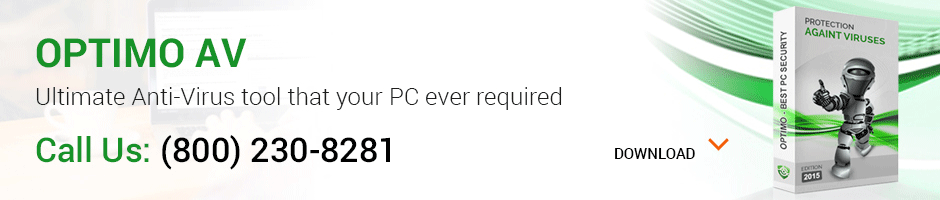

Quiet an informative article. Thanks for sharing the tips to stay safe from such malware.
ReplyDeleteBotnets are networks of computers infected by malware. Here get safety measures against bots.Thanks for sharing informative post.
ReplyDelete