Life with a virus…is never easy. One just has to imagine the
threats a Trojan horse gives, and the need of efficient and proactive virus removal software becomes all
evident!
Trojan horse virus comes on top of the discussion where
different sorts of malware are discussed. The reason is their sneaky and spying
behavior which requires them to act in a hidden way until the day when these
have to reveal themselves or are caught by updated antivirus. They do not
replicate, unlike other viruses, but hit hard where the security is weakest,
damaging files and data and rendering them unusable.
Here is a snapshot of what Trojan horse infection can lead
to.
·
Leaving a backdoor open for the access of the
system by anyone (who is more often a hacker)
·
Making it easy for the bots to get the access to
your data (which could be exploited for thieving money)
·
Allowing hacker to use details to make online
purchases
·
Spying on the owner / user of the system and keep
a tab on his activities
·
Formatting the drives, leading to data loss
·
Leading to identity theft
·
Causing email spamming
·
System crashing
If you want to spot these viruses, watch for the following
signs:
·
Slowed system response
·
Rise in number of system errors
·
Time-consuming boot process
·
Browser responsiveness
·
Missing / corrupted data files
·
Involuntary software installation / uninstall
·
Sudden bombardment of pop-ups (though theses
appear in rare cases)
Preventive measure you can take to avoid getting infected by
a Trojan horse could be:
·
Check file extension always, even if hidden (and
avoid downloading the ones with .exe, .vbs, and .bat
·
Ensure installing firewall for your computer and
other devices and set them as the default feature while connecting to the
Internet
·
Download antivirus
software from a trustworthy brand (free or otherwise)
·
Never skip backing up your data regularly
·
Download required files and software from
trustworthy sources only
·
Avoid pirated digital content
For manual removal of Trojans
1.
Identify the virus by copying the error and then
taking help of the Google to know about them precisely. The online results
would reveal the name of the infectious software.
2.
Stop the ‘system restore’ function.
3.
Restart your PC
4.
Press F8 and enter in Safe Mode
5.
Then through ‘add or remove’ programs in the
Control Panel, free the computer from infected files.
6.
Discard the files from Windows System folder.
7.
After you have done the above, restart the
system in normal mode and we are done with the process.
Use online virus removal support if you feel that too much
technical expertise is required.
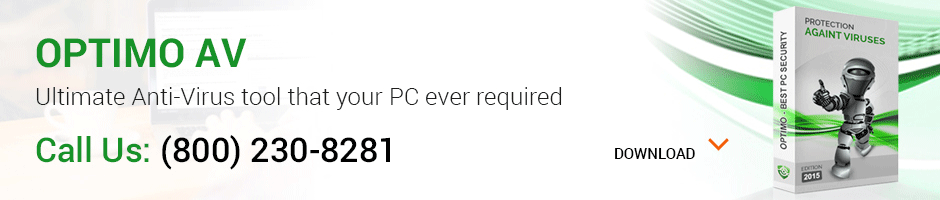

Trojan horses are becoming a major threat now a days but taking prevention against them can really be a great relief.
ReplyDelete