What if every day a new threat were on the horizon?
It would be
seemingly overwhelming!
But what if every day tens of thousands of new
threats were appearing, and the majority has yet to be identified?
Scary as that may seem, we must face reality and
realize that is the world we live in today. And for that reason there is no way
to protect from malware, except for using reliable antivirus software.
Always
knocking on the door
Your computer is just like your house; internet
works as a door to enter into a computer. If your internet connection is not
secure, malware can anytime knock on the
door and enter into the PC, even without the permission. But it will happen if
your PC is not secured by any anti-malware tool.
It is found in a research that internet-based
malware attacks happens in every 15 seconds.
The unlocked door may not be the only point of
entry, though. Sometimes we may
willingly invite malware into our computer through infections through techniques
like Trojan horses, where the malware pretends to be something else like a
legitimate file or software through the portable devices like flash drives,
hard drive, CDs, DVDs, etc. On other occasions malware could sneak in through
an unlocked window in the form of an insecure Internet browser or outdated
version of Windows.
What
does malicious software do?
Malware works by invading software on your computer
and accomplishing a task. Sometimes the task is just to spread the malware all
by itself or by putting the computer under others control.
While some may try to harvest your sensitive
information, such as bank accounts, social security numbers, and other password
by regularly monitoring the keystrokes and searching the hard disk. Others may actually encrypt computer data and
hence try to extort your password.
Protect
yourself from malware
The first step in defense against a malware is your
updates. After buying a new computer, make sure that you turn on regular
updates. You can easily do it through the control panel. The steps always vary
from Windows to Windows (as in different versions of the operating software) that
are running on your PC.
Use
malware removal software
Using a quality antivirus like OptimoAV is must if
you regularly surf on the internet. If you handle lots of personal financial
accounts online, then you should always choose the antivirus that offers
maximum protection such as OptimoAV.
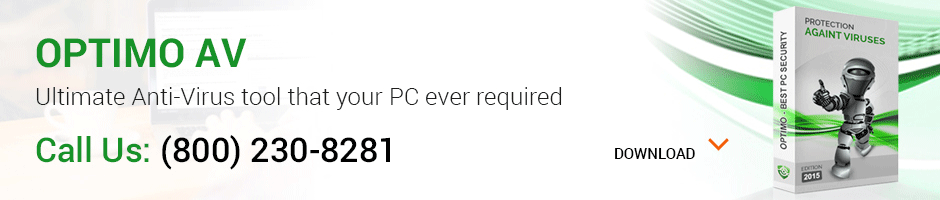
.jpg)
No comments:
Post a Comment